Simple interview
Wafa: Hello, can I speak to the headmaster?
Agent: One moment, please, I'll see if you can speak with him! …yes now you can
HALIMA : Good morning Mr. Headmaster.
Headmaster: Good morning.
WAFA : I'll speak with you, about your declares for the manager for your new branch of company.
Headmaster: Yes. First, tell me about your self please?
WAFA : I'm a manager, I have 27 years old, single, I have university degree in management, I have experience of six years in administration, I'm excellence in French and English, and Arabic.
Headmaster: Why do you want to leave your current job?
WAFA : I want to work with your company and & I want to improve my qualifies.
Headmaster: What do you know about our company?
WAFA : I know, that it is great company in manufacture of the gaz & petrol-chemical & it is the most important company in our national economy
Headmaster: Why do you want to work for us?
WAFA : I need to be a manager to your branch in Skikda.
Headmaster: Why do you want this job?
WAFA : as I have said to you before I need to improve my qualifies & energies.
Headmaster: What qualifies you for this job?
WAFA : I have an experience in this job, and I have university degree in this job.
Headmaster: Send me, your curriculum vitae with your qualify degrees.
WAFA : Thank you, good buy.
Headmaster: Good buy.
Curriculum Vitae
Name: Diab Wafa
Address: Bp.45 – Cheria – Tebessa 12400
Date and place of birth: 10/08/1991 Cheria (w) Tebessa
Age: 16 yours
********s: English, French & Arabic
Previous work experiences: 2 years as a manager
Interests: play on computer
Referents: Nouaaman Ben Bachir Lycée
Marital status: single
Educations: Management
Letter of application
Cheria In: Nov. 29th 2006
Diab Wafa
BP 45 Cheria Tebessa 12400
Sonatrach branch 5 road of port
Jean Dark BP 53 Skikda
Subject: demand of application
Mr. Head of Sonatrach's branch of Skikda I have the honor to write this demand to you big company to tell you that I need to be a manager in this branch.
In this few lines I will tell you about my self: I have a diplomat in management from the University of Tebessa then I work as a manager in a small company in cheria, in addition I have an excellence in English, French & Arabic
(Speaking & writing) & I am out all the obligation of national service; I have also interests in using computer & internet.
Finally accept Mr. Headmaster my wishes of success for you & your company.
Diab Wafa
Letter of acceptation
Skikda in: Dec 03rd2006
Sonatrach branch 5 road of port
Jean Dark BP 53 Skikda
Diab Wafa
BP 45 Cheria Tebessa 12400
Subject: Acceptation of demand
Mrs. Diab Wafa have the honor to congratulate you because we have read your demand and see you folder & we have seen that you respect all our condition of the job which we offer in the newspapers.
So we demand you also to contact us again to know what the next steps to take your place as a manager in our branch of company.
Finally accept Mr. Manager our wishes of success in your future job with us.
Headmaster of branch of sonatrach Skikda
>>>> الرد الخامس :
وهدا البحث 2 تاع الانترنيت
What is the Internet?
The Internet, in simplest terms, is the large group of millions of computers around the world that are all connected to one another. These computers are connected by phone lines, fiber optic lines, coaxial cable, satellites, and wireless connections.
When you log on to the Internet you are given access to many of the other computers that are connected around the world.
Some common ways of connecting to the Internet include:
· Internet service provider (ISP) by modem
· Internet ready cable
· digital subscriber line (DSL)
· simply turning on your computer which is on a network at work or school connected to the Internet
Today you can even get a wireless connection to the Internet with a handheld PC or notebook computer.
Once you are connected to the Internet you are able to do many things. You can send and receive e-mail. You can chat with **** or voice. You can browse the World Wide Web. And you can perform countless other tasks with the appropriate software.
The Internet works a lot like a postal or parcel delivery system, except it is much, much faster. Say, for example, you are in California and want to send an e-mail to a friend in London. After you press the send button, your e-mail goes to your mail server. (Your mail server isn't usually part of your computer, but rather part of your internet service provider's computer network, so you can disconnect as soon as you press the send button and it won't interrupt delivery.) The mail server will attempt to contact your friend's mail server in London. But chances are your mail server doesn't have a direct line connecting it to your friend's mail server in London. Your mail server may have to "talk" to a computer in Chicago, which then takes to a computer in Washington, D.C., which contacts the London server via satellite. Or the Washington, D.C. computer might contact London via an undersea cable.
If the satellite or undersea cable appeared to be busy with other Internet data, your mail server may try sending west through Australia or Japan. In theory, the e-mail, although probably just a few paragraphs may possibly be broken into two or more parts and half of it would be sent east and half west. All the pieces would be reconstructed in London in one piece for your friend to read next time they log on.
The Internet is very dynamic. Routers and other computer server hardware try to find the best lines between servers so you get the best possible service. All of these connections are transparent to you, the Internet User. All of these connections look just like a direct connection to you. It makes using the Internet a lot easier.
CAUTION: It is important that you use a secure server when transferring personal information like credit card numbers over the Internet because any stop along the way (again, in theory) could log your credit card number. When you use a secure server, the number is encrypted (coded) and looks like gibberish to every computer except the one you are sending the number to. Look for a "secure server" option before entering your credit card number online.
The World Wide Web is what you are using right now (unless you printed out the guide, then you're probably reading a piece of paper). The World Wide Web is the name given to the entire part of the Internet you can access with your web browser software. (Netscape Navigator and Microsoft Internet Explorer are the two most popular web browsers.) The World Wide Web, or WWW or web for short, consists of millions of web sites
A web page is what you are viewing right now. It's kind of like a word-processing document, except it can contain pictures, sounds, and even movies along with ****. Anyone who knows a little HTML (hyper-**** markup ********) or has a program capable of saving in HTML can make a web page.
The main difference between a web page (or 'home page') and a web site is that a web site generally contains multiple web pages, all linked to one another in some fashion. Some people use the term web page and web site interchangeably but those with Internet experience know the difference.
One of the beauties of the World Wide Web is the ability to hyperlink. (A hyperlink is one of those cool little [usually] blue and [usually] underlined pieces of **** that you can click on to go to a different web page.) When someone makes a web page they can place a link on it to virtually anywhere they wish on the web. When someone visits their web page they can just click the link and the visitor's computer automatically loads the linked site in the web browser ******** Most people use links to help their sites' visitors find other useful sites. When someone makes a page about himself or herself just for fun they'll usually add links to pages created by their friends.
Links can connect different web sites on different servers. You can even make a link to this guide if you really wanted to!
What is Electronic Mail?
Electronic mail, or e-mail (and mail) for short, is one of the most popular uses of the Internet. Once you have an e-mail account you can send an electronic message (sort of like a letter) to just about anyone else with an e-mail account so long as you know their e-mail address.
If you have an internet service provider (ISP) or commercial online service you probably already have and know your e-mail address (If you don't know it, you can always badger technical support!) Most e-mail addresses are set up like this: it is your username, then an @ ('at') symbol, and then a domain name (something .com, .net, or .org in most cases).
For example, if you are on America Online (AOL) your e-mail address is - ط§ظ„ط¨ط±ظٹط¯ ط§ظ„ط¥ظ„ظƒطھط±ظˆظ†ظٹ ط*ط°ظپ ظ…ظ† ظ‚ط¨ظ„ ط§ظ„ط¥ط¯ط§ط±ط© (ط؛ظٹط± ظ…ط³ظ…ظˆط* ط¨ظƒطھط§ط¨ط© ط§ظ„ط¨ط±ظٹط¯) - where username is your AOL screen name. (Contrary to popular belief, not everyone uses AOL, so if you use AOL and someone asks you for your e-mail address, always remember to add the @aol.com part or they might get an error message!)
Using e-mail is rather straightforward. Once you have an account set up, you just select the option that says something like "new e-mail message" or "create a new message". You'll probably be prompted with three boxes (called fields):
· To:
· Subject:
· ****: (sometimes the **** doesn't actually say ****, it's just the big area where you type your actual message.)
In the To: field you type the complete e-mail address of the person who will receive the e-mail. You can type anything you want as the subject and ****, although the length of the subject is limited. You usually want to keep the subject to just a few words describing the ******* of the **** of the e-mail message.
You may also see options for attachments and forwards. You can add files to your e-mail by using the attachment option. You can forward (make a copy) of a message you receive from someone (if you have their permission if necessary) and mail it to someone else with the forward option.
You may also see fields for CC: and BCC: close to your To: field. CC stands for carbon copy. If you want to send a message to multiple people, add the extra people in the CC: field (usually you separate their e-mail addresses by commas). BCC stands for blind carbon copy. BCC works just like a carbon copy, except the e-mail addresses you type in BCC do not show up to the other recipients. (Example: You send a message To: Mary and BCC: Joey. Joey will see Mary's e-mail address, but Mary won't see Joey's e-mail address because you "blinded" it by putting it in the BCC field.)
There are two things about file attachments you need to be careful of. The first thing is that you need to limit the size of files you are sending. An attachment the size of a floppy disk (1.44MB) can take anywhere from a few seconds to a few hours for someone to receive, depending on the speed of their Internet connection. Get permission before sending large files to someone.
The second reason you need to be careful with attachments is because they are one of the most common ways for computer viruses to spread. As a rule you should never open an attachment from someone you don't know or don't trust. And even if you know the sender, don't open an attachment you are not expecting or an attachment that looks suspicious. Some viruses can destroy all the data on your computer so it's best to play it safe.
CAUTION: You can also get viruses by downloading executable files (usually .com and .exe on ******s computers) from web sites. While only a very small percentage of executable files contain viruses you still may get one. Don't download or run executable files from web sites you don't trust
=========
thank you very mutch
looooooooooooooooooool
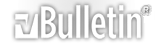


 رد مع اقتباس
رد مع اقتباس