عنوان الموضوع : مساعدة في الانجليزية ارجوووكم للسنة 1 ثانوي
مقدم من طرف منتديات العندليب
صحا عيدكم كامل وكل عام وانتم بالف خير
طلب منا استاذ الانجليزية بحث بسيط صفحتين او ثلاثة عن طريقة الاشتراك في الفيس بوك لكن بالتفصيل الممل اعطانا رؤوس اقلام بالعربي وقالنا ابدو بنضغط زر تغيل الكمبيوتر ثم نضغط على الانترنيت ثم نكتب ف قوقل التسجيل فلايميل ثم .............الخ امهم بالتفصيل وبارك الله فيكم خاوتي بليز عاونوني راني نحتاجو السمانة الجاية
>>>>> ردود الأعضـــــــــــــــــــاء على الموضوع <<<<<
==================================
>>>> الرد الأول :
All at the beginning push the start button to turn on the pc. wait a few minutes and let the windows run after that go to the internet browser icon and open’ it . go to the URL address bar. It is usually at the top of the webpage and type there www.********.com . then press enter . Open the ******** homepage and create account and enter in your first name, last name, email address, password, birthday,…..Click the "Sign Up" button. If all of your information is correct, you will be sent a verification email to the address you provided
Open the verification email. It may take a few minutes for the email to get delivered. Click the link in the email to activate your account.
Finally you can singing out and you can go back to your account ******** by tapping your mane and password
=========
>>>> الرد الثاني :
ميرسي خويا ربي يحفظك
=========
>>>> الرد الثالث :
=========
>>>> الرد الرابع :
=========
>>>> الرد الخامس :
=========
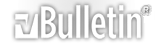

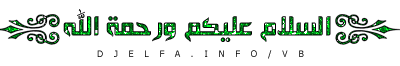

 رد مع اقتباس
رد مع اقتباس